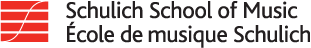Ã˝
I’m on the right YouTube Page, and it’s 10 minutes before the event, but I don’t see any video. Should I be worried?
The live feed will only start a couple of minutes before the event start time, often without sound. If it’s one minute before the event, and you still don’t see anything appear, we suggest refreshing your page.
Tip: When in doubt, refresh! It may look different depending on what browser you use (Safari, Chrome, Edge, or Firefox), but Ctrl or Command plus R on your keyboard should do the trick! Once the music starts, sit back and enjoy!
A reminder that our eventsÃ˝are live, which means that once it‚Äôs over, the feed is removed, and it will no longer be available online.
I came to the event a couple of minutes late, but it looks like everything is just beginning. How do I know if the eventÃ˝started late too?
Check for the word “LIVE” and a red circle at the left-hand bottom of the video. This lets you know if you’re watching the live feed. If something like this appears “- 2:31” on the left side of “LIVE”, that's an indicator that you’re 2 minutes and 31 seconds behind the live feed. Just click on the word LIVE and you’ll catch right up.
But I want to see the whole eventÃ˝‚Äî do I have to click ‚ÄúLIVE‚Äù?
No, you’re not obligated, but you may miss the end of the event, as the feed is removed once the concert or lecture is over.
Can I let someone know that I‚Äôm at theirÃ˝recital?
By all means — but you’ll have to reach out to them directly. The live chat and comments functions will be unavailable for individual recitals.
How can I share my congratulations to the performers or my encouragement with other students?
For many of our large ensemble events, you're welcome to send your well-wishes in the live chat during the performance. However, as this function is not available for individual recitals, you can send your messages to publicity.music [at] mcgill.caÃ˝and we can pass them on.Ã˝
Ã˝
Question? Email publicity.music [at] mcgill.ca